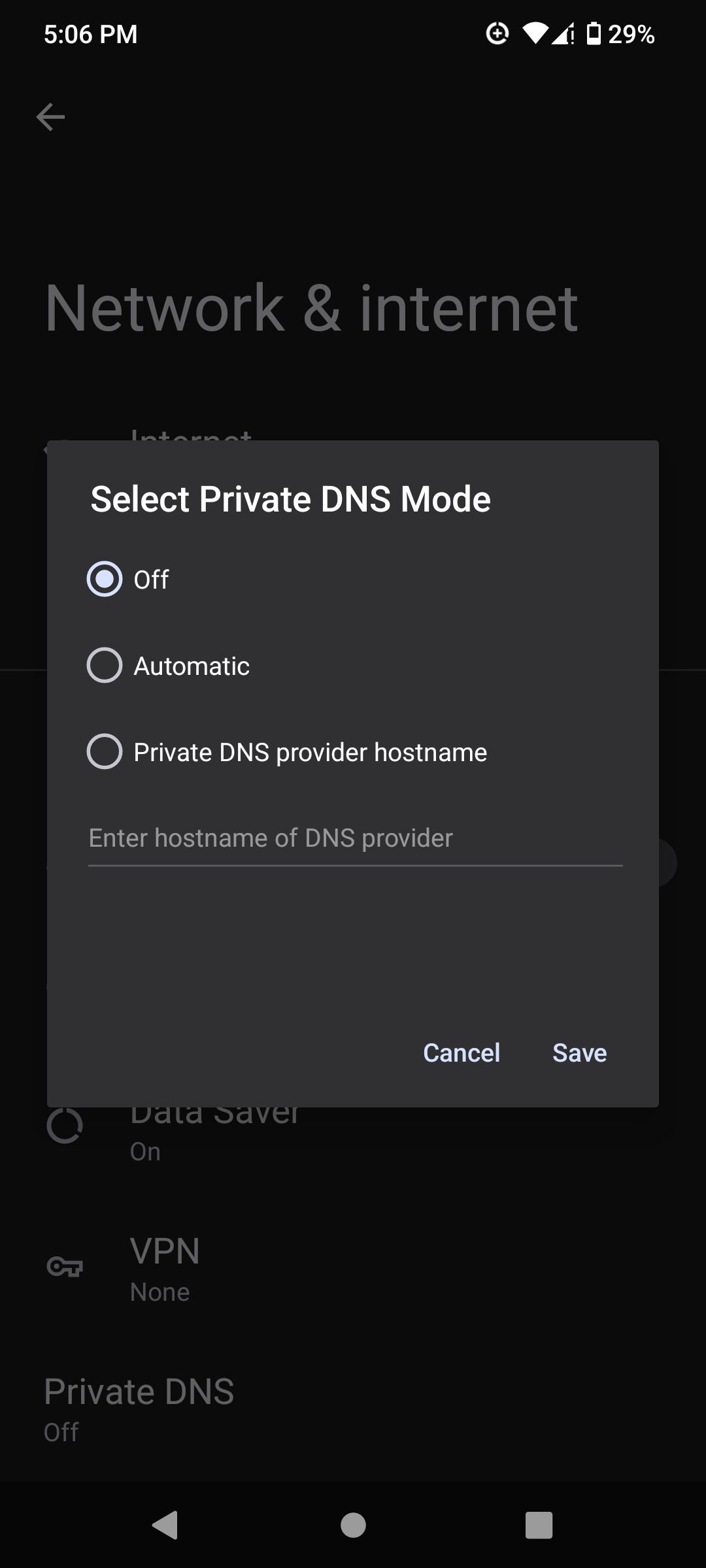
If you use an iPhone, then none of this guide will apply to you. Sorry not sorry
As much as I hate smartphones nowadays, I used to loved my first smartphone a lot. It was the only "smart" device that I had, and I loved tinkering with it as much as I could, but after getting my second phone, it felt old, and I started diving into the average phone addiction, resulting into me hating smartphones. There was just something odd with using a smartphone that made me not like using it, even when using "stock Android".
I have now gotten used to it, and I have overcome the phone addiction, and the Material Design 3, also known as Material You, has grown on me a lot, but I have realised that especially when it comes to phone addiction, not eveyone has overcome the phone addiction.
Smartphones nowadays get a lot of criticism for impacting social life, being more spyware than desktops and laptops, being unhealthy for your body, and decreasing your productivity. It seems like a device that you never want to touch if you know these flaws, though, how many people use a phone again? Well look it up, and you'll be in an absolute shock. In fact, you don't even need to look it up: Just go outside, and you will see phone after phone. Everybody is running with their neck down, watching at a small, cheap, and disgusting screen where people brag about having the "perfect life".
So, how do you get out of this temptation? Well, unless you can live without a phone, which most people can't, you have to learn to live with that little computer, and if you depend on something that you don't like, then you have to adapt and improvise where you can to make it an enjoyable. Chris Titus Tech once make a post about making "the perfect phone", a smartphone, that is more dump (less utilitarian), and which makes you less addicted. I was really impressed by the idea of it, but I had a couple of issues with his guide in that he just removed some Google apps and replaced his launcher to a freemium launcher, which has a terrible privacy policy, and is non-free software, so I decided to find my own way of making a smartphone less addictive.
This guide uses LineageOS 19 (Android 12) as is
Pro Tip: Delete all social medias
First, disable Private DNS at the Settings > Network & internet > Private DNS, and toggle it to Off, and save it. This is disconnected from making it more addictive, but more of a privacy thing, which I would prefer to have.
Next, open your web browser, and go to F-Droid's website, and download the F-Droid app store. This is a fully free and open source app store for Android, and I would recommend using it for installing more general purpose apps because their audit review is a lot more clear, honest, and stricter than Google's Play Store.
Now you can decide if you like Chromium or Firefox as a web browser. If you want a Chromium-based web browser, install Bromite Bromite's dead, so use Cromite for now, but if you want a Firefox-based web browser, then install Mull through F-Droid instead.
There is also FOSS Browser, based on webview. Consider checking it out if you don't like either Cromite or Mull.
Let's prepare the wallpaper first before we install everything. Go to Settings > Wallpaper & Style > Change Wallpaper. Now there are some system wallpapers that you could use, which I would suggest picking the most boring one then. You can also use your own wallpaper, just don't use a very detailed wallpaper and you'll be fine.
Don't have one? Use mine! Just hold down your finger and press Download image, and you're good to go!
Depending on what Android-based operating you use, you may have a lot of junk apps installed, or, in LineageOS' case, the simple apps suck (especially the clock app is bad). The solution is to use different apps, and on F-Droid, you have a bunch of these. I would suggest just installing all Simple Mobile Tools because they integrate well with Android and are "simple".
UPDATE 05/12/2023: DO NOT INSTALL THESE APPS ANYMORE. Simple Mobile Tools has been bought by a scummy company. Consider exploring other similar & simple apps on F-Droid. I may write a separate blog post about good Android apps in the future
To be less addictive with your user interface, changing the launcher is the best thing to do. By "changing the launcher", I don't mean changing it to another launcher that needs a lot of tweaking to be usable, I mean switching to a list-view-based launcher, which can be seen as is the mobile equivalent to tiling window managers. They display only a clock, and a list of the installed apps in pure text, usually labeled as an app drawer. No icons, no fancy widgets, and no bloat at all! As I have said, the most popular list-view-based launcher, Niagara Launcher, is freemium, and it does not really suit my philosophy, so I looked on F-Droid for a similar launcher, and the best one I found is Olauncher, which there are 3 versions of it:
I would suggest trying all three out for a bit to see which one suites you because that's the power of free and open source software!
We have picked apps the want, so we don't want the ones that the operating system provides by default, however, they can't be uninstalled, but you can disable or hide them, so let's remove the annoying bloat.
On your phone, go to Settings > About phone > Build number, and tap it a couple times until developer mode gets activated. Go back to the settings menu, and go to System > Developer options, and toggle USB debugging
On your desktop, get the Universal Android Debloater, and install adb as well. Unpack the Universal Android Debloater, and run it. Select all at the bottom left, and Uninstall selection, and you are done! Optionally, go back to your phone at Settings > System > Developer options, and disable it.
N0w w3 4r3 g3tt1ng t0 th3 fµn p4rt…
Go to the Settings > Apps > > See all apps, and disable any apps that you don't need, and that you can disable. For example, the Android Keyboard (AOSP). Tap on it, press Force stop, next, go to Storage & cache, and press Clear storage, go back, and, last but not least, DISABLE IT. Do that with as many apps that you don't need at all.
With some apps, you can't disable them, and I wouldn't recommend removing them via the Universal Android Debloater either, so just hide them. On all Olaunchers, you can hold down on an app, and hide it, and if you accidently hidden an app, then hold down on the home screen, tap on Hidden apps, and hold down on the app you want to revert back.
After all of this, you may have a more enjoyable phone that is less addicting!